Manage Store Address
Help customers find you. Share your address to be seen, attract more customers, and connect with the community.
Add your store address to your online shop/website.
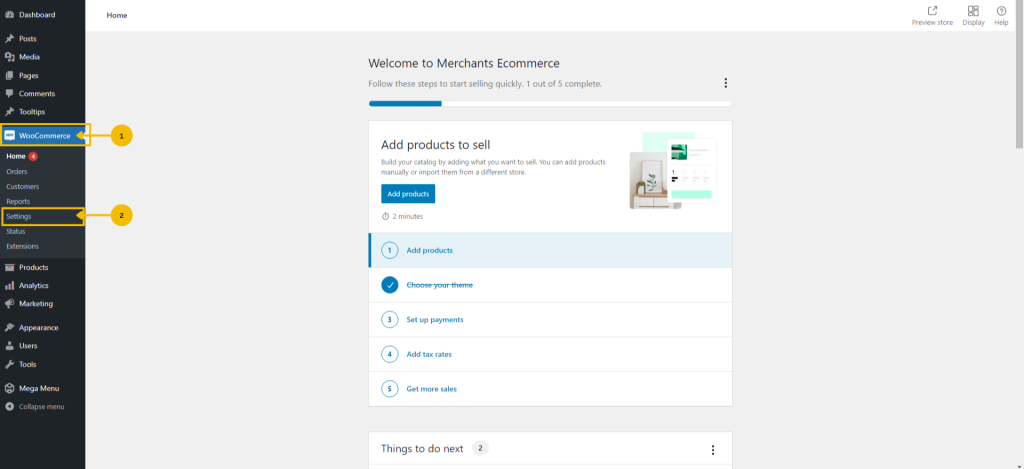
1. Navigate to the menu bar and select ‘WooCommerce’.
2. Then, within the WooCommerce menu, click on ‘Settings’.
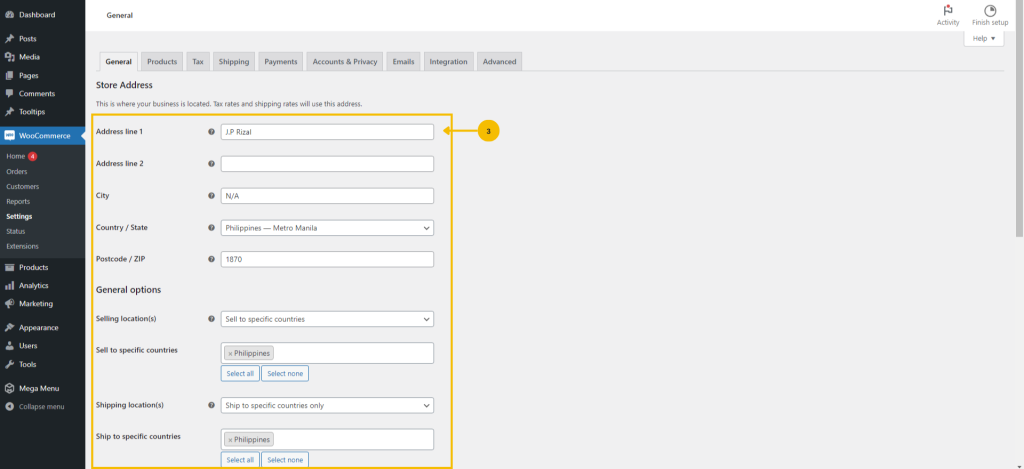
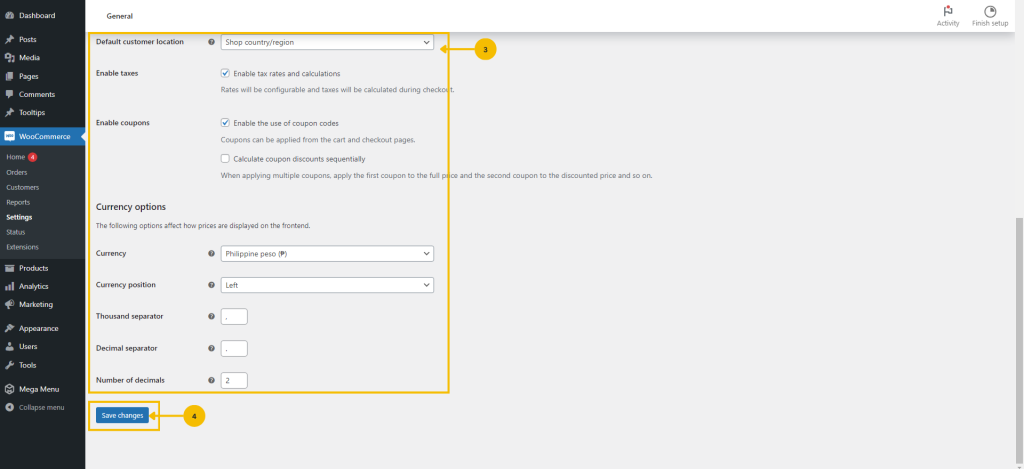
3. In the ‘general section’, complete all necessary details about your store address.
4. After you’ve filled in the needed details, click ‘Save Changes’.

