Product Shipping Classes
Improve shipping! Add a class for accurate rates and smooth deliveries. Customize options for your products easily.
Adding a shipping class
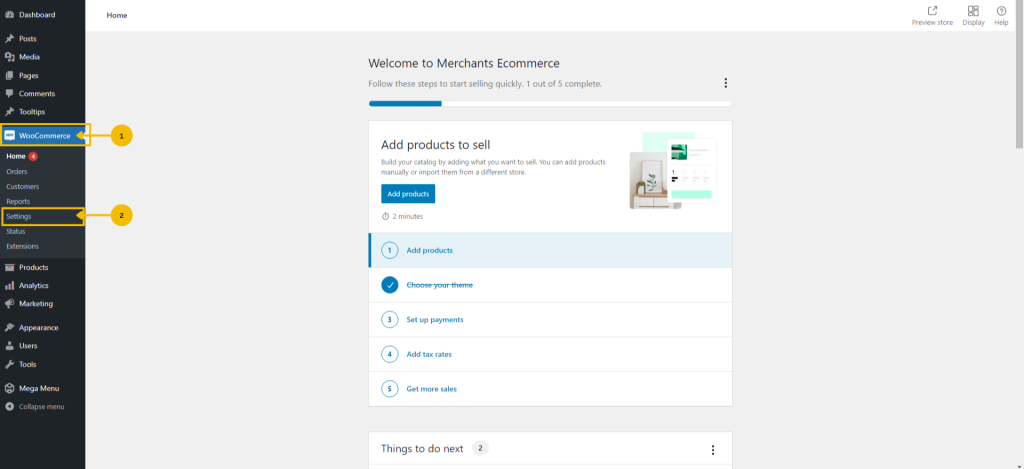
1. Navigate to the menu bar and select ‘WooCommerce’.
2. Then, within the WooCommerce menu, click on ‘Settings’.
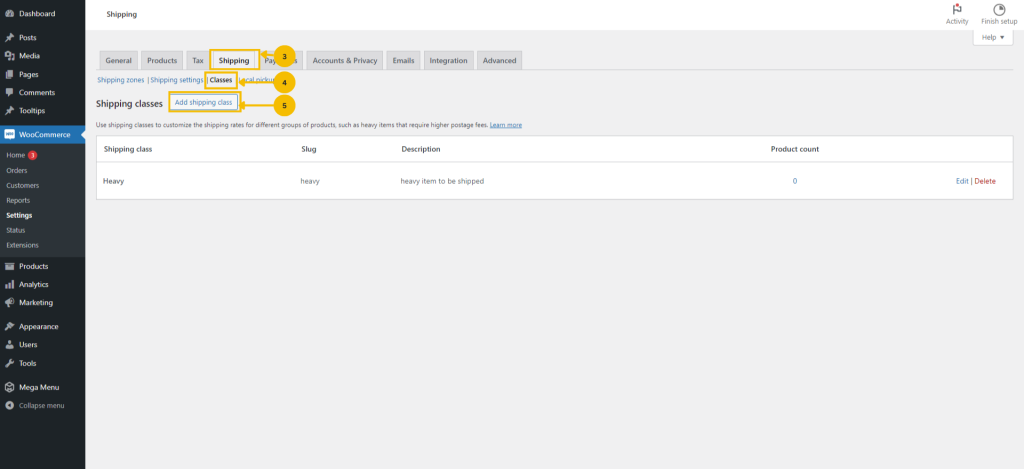
3. Go to the ‘Shipping’ section.
4. Once you have clicked the shipping section, click the ‘Classes’.
5. Click ‘Add shipping class’.
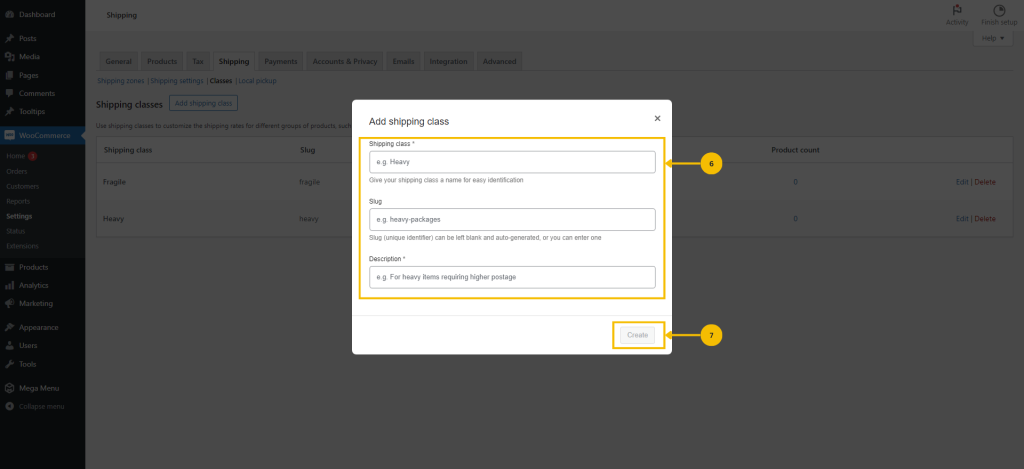
6. Provide the required information to add a shipping class.
7. After filling in the necessary details, click the ‘Create’ button.

