Set up your Shipping Method
Effortlessly set up your shipping method with three options: flat rates for clear costs, free shipping as a bonus for customers, and local pick-up for added convenience. Make your delivery options more personalized for a seamless experience.
Adding a shipping method
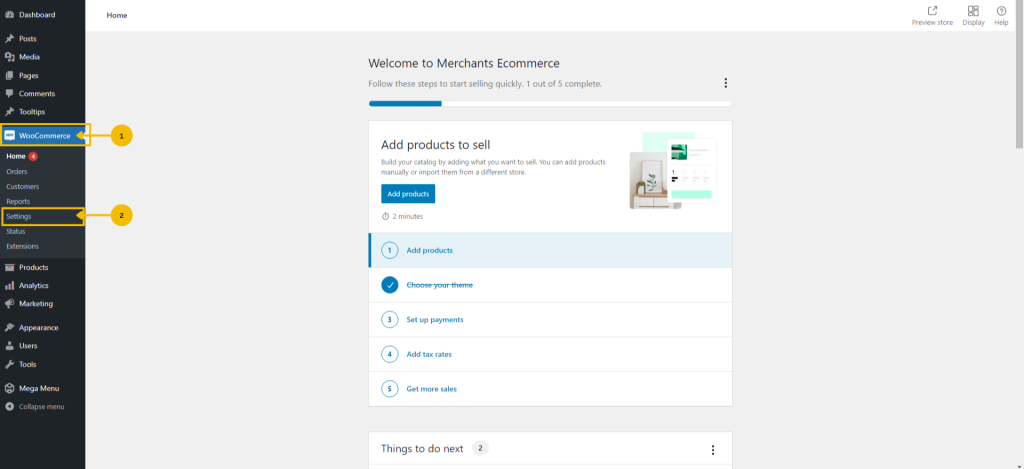
1. Navigate to the menu bar and select ‘WooCommerce’.
2. Then, within the WooCommerce menu, click on ‘Settings’.
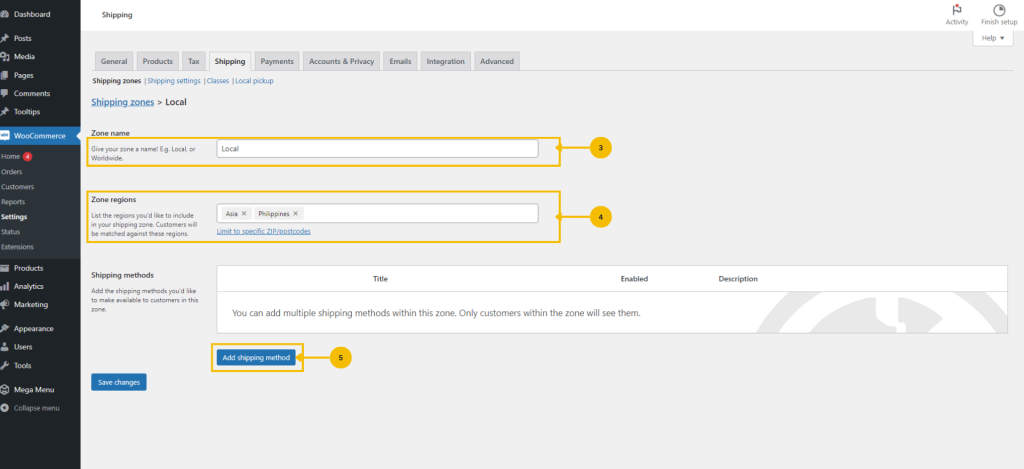
3. Enter the zone name for your shipping zone.
4. Enter the zone regions.
5. Click the ‘Add shipping method’.
For free shipping method
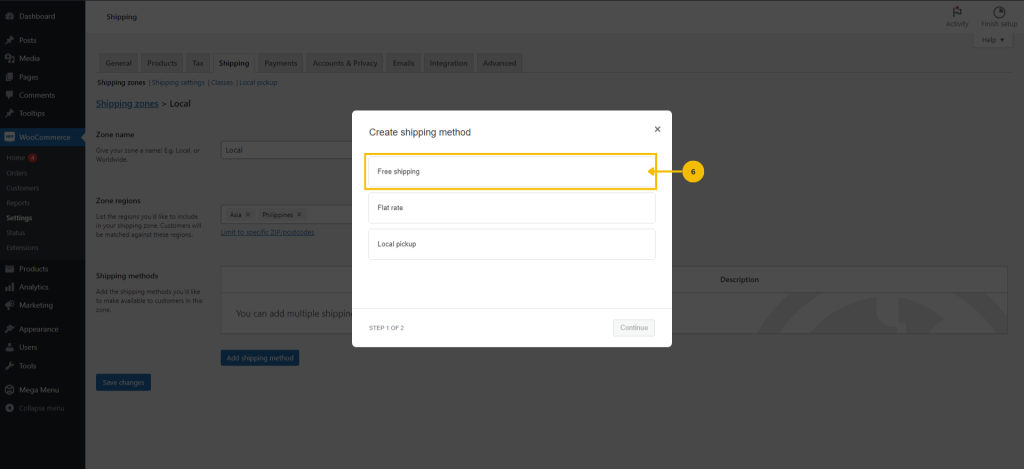
6. Click the ‘Free Shipping’ method.
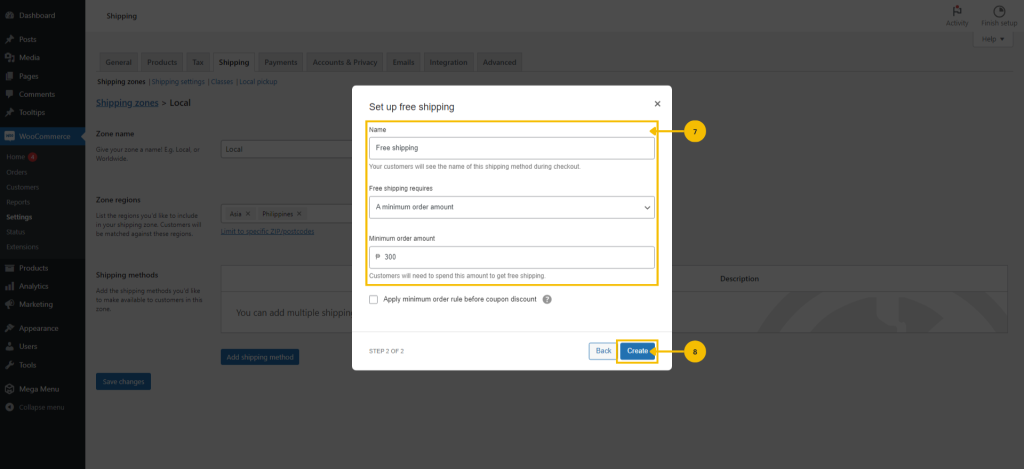
7. Set up your free shipping method by completing the necessary details.
8. Click the ‘Create’ button.
For flat rate shipping method
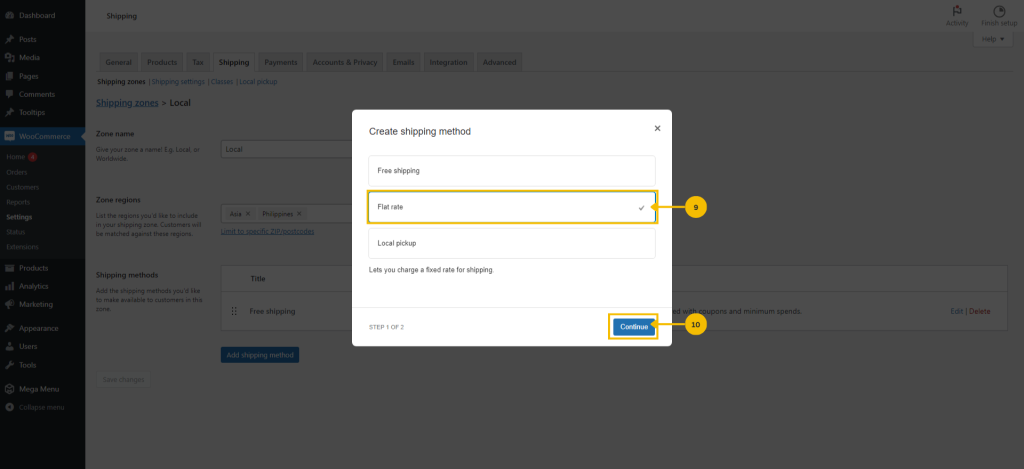
9. Choose the ‘Flat rate’ shipping method.
10. Click the ‘Continue’ button.
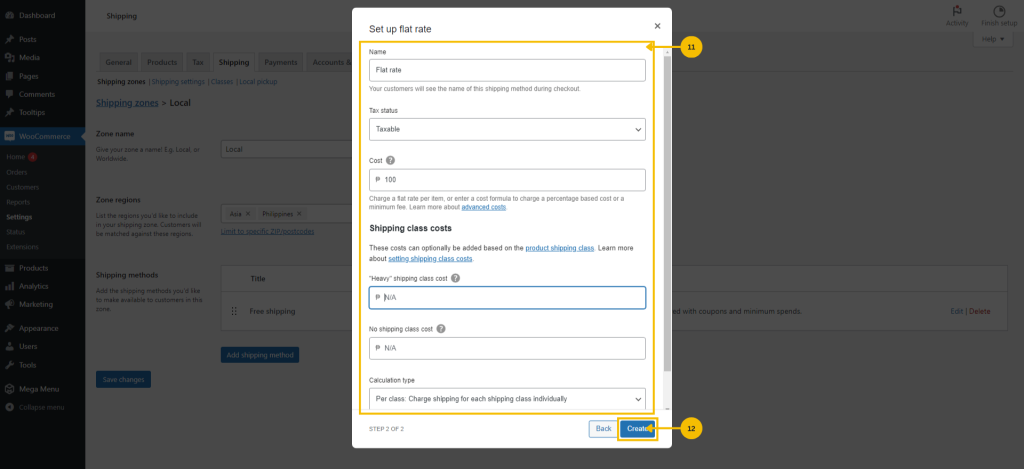
11. Fill in all the necessary details for your flat rate method, and you can easily set shipping class costs by entering the corresponding amount.
12. Click ‘Create’ button.
For local pick-up shipping method
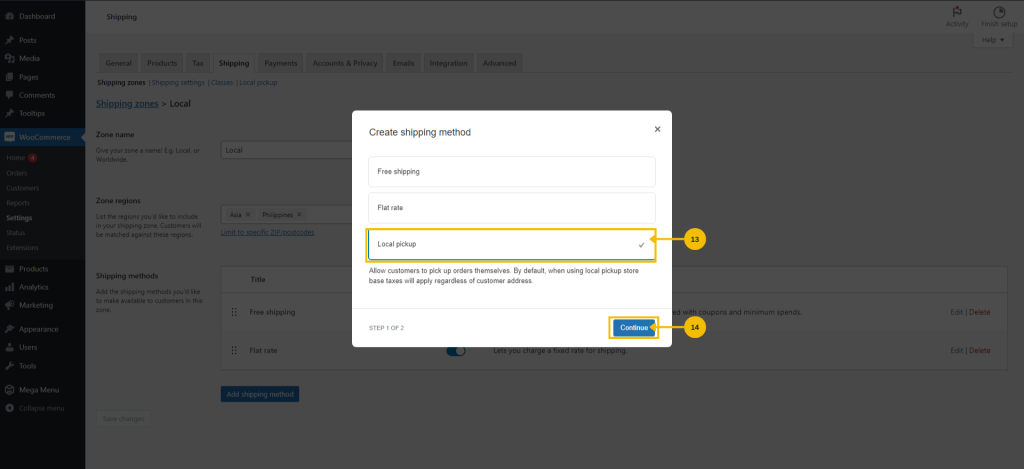
13. Click the ‘Local pickup’ shipping method.
14. Click the ‘Continue’ button.
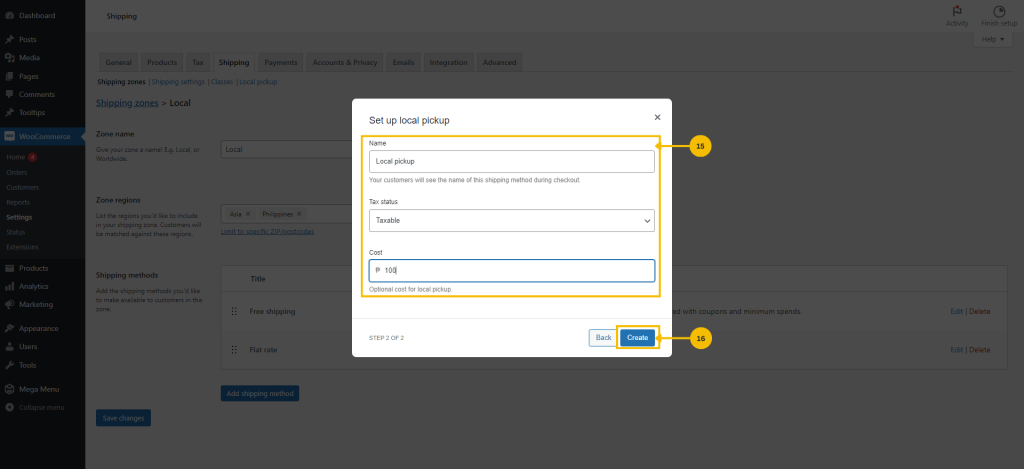
15. Provide all required details for local pickup, including selecting ‘Tax Status’ options and specifying a ‘Cost’ for local pickup if needed.
16. Click the ‘Create’ button.

